
DIGITAL TRANSFORMATION FOR ALL INDUSTRIES WORLDWIDE
A UNIQUE EXPERIENCE

DOCUMENT MANAGMENT
Document Management with ISETIA is truly an adventure. It’s complex, flexible, secure and innovative. it covers all necessary tools to manage, collaborate, edit and circulate documents in extra ordinary visualized way. Move from copy & paste, folder & subfolder standard reality to multidimension, transparent and multifunctional world.
FLEXIBLE STRUCTURE ISETIA introduces revolution move from standard reality of folders & subfolders into the tailored private information zone. Work flexibly and comfortably with unique horizontal and vertical structure of documentation which will allow you to shape your own configuration of information. TRANSPARENT DOCUMENTS FLOW AND REVISION Document flow and revision options make collaboration with information efficient, easy and transparent. Revision option is a 1 to 1 document exchange. Just send document directly to one person, asking for a feedback. Use flow to communicate with more members – send file with request for approval including all cascade path of management or ask colleagues for notes and remarks by sending file to all of them at once. Track flows and revision which you created and get notified about all changes and progress till the closure. If needed check log where you will find all activities taken by users on a particular document. Flows and revisions are shown on ISETIA Dashboard® in visualized and consistent way. MULTIDIMENSION RELATED DOCUMENTS MECHANISM AND VERSIONING In ISETIA you get multidimension structure with ability of creating relations between documents in purpose of making packages. Such related documents mechanism improves the way of working and takes you from copy & paste reality to multidimension world. Instead of losing time on manual copy & paste of files, create relations between documents in transparent, logical structure by having the same file in few places at once. Versioning functionality guarantees that everyone always work with the latest version.
AUTOMATED ARCHIVIZATION Uninterrupted document circulation is critical during projects execution. Structure is a key point to keep an order of complex documentation. Instead of foldering docs, put them to one place available for every team members and create structure that suits you. Centralized, cloud-based repository gives full access from any place. INSTANT VISUAL COMMENT Markup option gives ability to put comments and notes directly on document in an innovative drawing way. Draw what you mean. Quickly and precisely pass your message. EXTENSIVE SECURITY Easily collect your documents securely online with ISETIA thanks to strong encryption. Anyway, all data is daily (customizable) automatically backup. Expanded internal security is build up though variety of privileges combination based on global or project’s roles and on individual users. HANDY WEB-BASED PLATFORM Access your documents from multi-tenant web-based platform. ISETIA is 24/7/365 service, available from any place of the World, with basic hardware requirements.
3P MANAGMENT
Welcome to the exceptionally unique heart of ISETIA where management of project’s scope, based on WBS’s and classic gant charts, is directly integrated with innovative ISETIA Board features, grounded in AGILE and KANBAN project’s techniques. Just with one click in ISETIA 3P Management module, open new world of unlimited opportunities which allows you detailed management of the elaboration of each project’s deliverables.
It’s not just Project, Program and Portfolio under cover of 3P abbreviation. It’s freely configurable cross mix of processes which could be aligned with many other existing company processes. All ISETIA modules are perfectly correlated with 3P Management engine creating unique energy of perfection.
COMPREHENSIVE UNIQUENESS:
- Project’s scope management using WBSs, TASKs and Isetia Boards;
- Time, costs, human resources, risk, issues, communication and lessons learned management are all embraced in 3P Management module;
- Extraordinary cross links between 3P Management module and any other ISETIA modules;
- Flexible switch from standard scheduling into ISETIA Board style;
- Scalability of Projects, Programs and Portfolios;
- Adjustable tailored project life cycle management, based on the flexible project’s phases like: Initiating, Planning, Execution, Closeout or any other techniques;
- Full transparency of project life cycle, due to the precise acceptation criteria’s and the identified path of decisions made;
- Strong project’s roles feature, fully customisable to organization resource breakdown structure, combined with the access control to project’s objects like: documents, costs, risks, issues, lessons learned, etc.;
- Real time aggregation of project’s numeric data, from the level of individual ISETIA Card, located in a single project, up to the whole portfolio level;
- Unlimited number of expenses (planned and actual) can be assigned to each project, also on the level of WBS, TASK and ISETIA card;
- Reporting of the crucial project’s data, through a customisable ISETIA Personal Dashboards and other reporting techniques;
- Possibility of assigning roles to selected team members. The roles are subject to privileges defining access to any or all of system objects;
ISETIA FINANCE
All type of activities such as planning, estimating, budgeting, financing managing and controlling costs can be completed in ISETIA. ISETIA Finance module covers the full life cycle of a project from the initial planning phase towards measuring the actual cost performance and project completion. So if you need valuable help to define cost control procedures, track and approve changes and apply analyses also if you really want to know how much your project will cost, and how much it actually costs, you should use ISETIA.
ASSIGN COSTS TO ANY UNIT OF WORK – from the smallest up to a largest one. Expenses may be assigned directly to WBS element, ISETIA Board®, ToDo or task which make a project. They may be also assigned to portfolios, programs or project. Just allocate them where they were incurred. Each work unit, whether elementary or aggregated, may have any number of expenses appointed to. CLASSIFY AND TRACK. Costs may be classified according to any list of categories which you have in your company or in your project. You may separately plan and track, for instance salary expenses, assets, materials etc. PLAN AND PERFORM. Usually firstly you plan an expense and later on perform some transactions, like buying or paying for service after which the expense becomes actual. Sometimes you pay in tranches. In addition you may create one or more actual charges for a planned cost. In each of actual payments assigned to given planned expenses you provide standard data like quantity, unit price, description etc. EXERCISE CONTROL OVER YOUR BUDGET. ISETIA automatically summarizes planned and actual expenses and presents percentage of work execution. The other type of cost control is the mechanism of remaining expenses. ISETIA knows what amount of money was planned and how much has been already spent. The amount of remaining budget is calculated on the basis of these values. When you exceed planned budget the system raises alarm but allows for next spending. The prices might have changed, after all. Cost control may be performed in several places in ISETIA. The simplest way to have control over your budget is just browsing expenses as they were input to ISETIA. You may see and manage them from the side of work units, to which they were ascribed. Moreover in ISETIA Dashboard® there is a portlet designed just to summarize your expenses sorted according to requested categories.
REPORT WITH IMAGINATION. You may report costs in tabular, linear, pie chart and other types of reports by using extraordinary visualization forms. ATTACH DOCUMENTS. Expenses may have documents related to them. There are several types of documentation which can be relevant: orders, work specifications, invoices etc. So you do not have to search through all the document repository to find any paper related to your expense. There may be documents related to costs like orders, invoices, detailed specifications and so on. You may assign them to any expense thus having full information about cost stored in one place. TAYLOR YOUR COST ENVIRONMENT. ISETIA cost management module is very flexible to be aligned with your needs. You may define some attributes as ISETIA dictionaries. There are expense categories, units of measures which can be easily established in it. There are plenty of attributes characterizing your expenses. You have data identifying them like identifier, name and description etc. Purchased items can be defined by their unit price and quantity. Its product makes the amount of price. You may define as well the unit of measure of purchased goods. There are also planned dates related to expenses, their currency and responsible person.
PROCESS MANAGEMENT
Process Management in ISETIA is a unique journey. As the only one solution in the market ISETIA offers wide, innovative and perfectly thought range of tools to micro planning. ISETIA allows to tailor nearly every area of your process in flexible and automated way.
TAILOR-MADE MICRO PLANNING Standard project plan is prepared on base of classical Gantt chart tool. Unfortunately, schedule cannot contain all types and sizes of activities like daily administration or unexpected works, different issues and problems occurring during project execution, meetings and other small unexpected ad-hoc tasks. Move forward and work in new quality by using ISETIA’s approach to macro (classical project management) and micro planning which combines simple in use but extremely flexible process management integrated with traditional project schedule. This fusion brings management on a higher level, fills the gap for project’s processes as well as invisible daily administration works. Be creator of your own micro planning space. TRANSPARENT ISETIA DASHBOARD ® Every team member has own ISETIA Dashboard® with information needed to perform the tasks and requests: ISETIA CARD®, documents waiting for revision, approvals or just items requiring attention, document flows statuses, issues, risks, expenses and project’s Gantt chart. It effects the retention of unnecessary emails, losses of documents, not executed tasks, blurring of responsibility. The collaboration between team members runs smoothly and is fully transparent, thanks to bringing all micro planning communication to one shared space. UNIQUE ISETIA BOARD ® Configurable ISETIA BOARD® organizes processes base work like RFI, RFP, RFQ, transmittals, submittals, punch lists, design changes, claims, change requests, etc. according to your specific, personalized standard policies and procedures. Create your templates and flexibly modify processes and save them in ISETIA for future use. ISETIA Board® allows to verify actions, tasks and work of your team at any time.
CRYSTAL PROCESS EXECUTION ISETIA Card® visualize status of ongoing actions with personal data of its owner (including photo, role, dates and deadlines). It also collects all information related to execution across all stages of process realization. It gives immediate overlook on a particular task as a component of process. INTERACTIVE MESSAGE BOARDS ISETIA interactive message boards let to spread ideas, post topics, spark conversations and increase collaboration. Unlike within e-mail conversation everyone can participate in the discussion. Make collaboration smooth and increase its efficiency. HELPFUL TEMPLATES With ISETIA there is no need to create new plan or process each time, just do it once. Create the template of work and activities, eventually modify the current one to fit the specification and use it in the future. Save time on repetitive work.
RISK MANAGEMENT
How to deliver your project on time, on budget and with demanded quality in risky environment? Make risk management part of your project and work it out with ISETIA. You can gain a lot of money if you deal with uncertain project events in a proactive manner and take care about opportunities. Minimize the impact of project threats and seize the opportunities that occur, then face consequences of risks, plan and deal with them using dynamic ISETIA Risk Management module.
PRECISELY IDENTIFY AND COMMUNICATE Basic action is to spot risks present in project and communicate them promptly in clear and transparent way. Key point is to give all team members ability to share and communicate potential risks by access to ISETIA risk management module and create risk flows. Additionally, use interactive message boards for spreading and discussing observations about potential risks to other team members. STEP BY STEP RISK MANAGEMENT FLOW ISETIA Form® gives variety of available fields which may be tailored to specific way of risk management in your company – add or remove fields, as well as modify the values for types, statuses, categories, manageability, probability, priority, risk response actions. However, you can use predefined ones in accordance with the PMI standards. CLARIFY OWNERSHIP Indicate right people by assigning them responsibility for execution and result. ISETIA registers automatically creator of the risk and who did last update. PRIORITIZE Use an option to priorities and categorize risks due to specific organization criteria.
ANALYZE Impact start and finish dates fields allows to provide time frames for risk duration. Calculations in risk flow are based on value and probability multiplied giving exposure value expressed in the currency. PLAN AND IMPLEMENT Descriptive area allows to explain risk, causes and potential implications. Provide your plan in response description field. TRACK RISKS, TASKS AND OPPORTUNITIES ISETIA allows you to include comments and register every action taken to a change log. That information is helpful within flow cycle, giving other people overview on history of risk with notes. Manage also opportunities to find and get benefits and gains. Every risk may be assigned to a specific structure – project, program (group of projects) or portfolio and specific part of structure – task, WBS or process. RISK REGISTER AND REPORTS ISETIA contains dedicated risk register which helps to manage, track and collect risks in one place. It gives better general as well as detailed overview with precise reporting options. SMART BIM CLASH DETECTION
ISSUE MANAGEMENT
In the life cycle of any project, there will almost always be unexpected problems and questions that crop up. ISETIA allows you to be ready, to beat them and deal with them to avoid potential effects of the projects outcome. ISETIA Issue Management guarantees a safe and reliable method for the team to raise, assign responsibility, track, analyze and prioritize issues easily. Finally record issue resolution for future reference and project learning.
ONE AND ONLY ONE PRACTICES Move a step forward with ISETIA beside of standard issue management practices:
• Get another value – after solving issue convert it into Lesson Learned.
• Attach photos, videos or voice memos for even faster, easier and more comfortable flow.
• Customize your way – types, priorities and statuses values are fully customizable. Provide and use terms and names as your organization used to. However, you may use predefined ones.
• Every action taken on issue is registered automatically in a change log (dates, responsibilities or comments etc.).
• Sort out issues in accordance to management levels. Identify issue on stage of task, WBS, process, project, group of projects, program or portfolio. Spot fast which part of the project’s structure will be affected.
READY FOR UNKNOWN In ISETIA, issue management flow is carefully looked after at very early stage of following information by detailed ISETIA Issue Form®:
• Type – categorize issues. It helps you to track and assign issues to the right people or roles.
• Owner – who discovered the issue.
• Time & date – when the issue was identified – ISETIA registers it automatically.
• Description – details about what happened and the potential impact on project.
• Priority – an importance rating.
• Responsible person – this person may or may not actually implement a solution, however is responsible for tracking and ensuring that it’s dealt with accordance to its priority.
• Due date – the deadline for resolving the issue.
• Status – the progress of the resolution with a clear label identifying the issue’s overall status.
• Comment the resolution path – the status of the issue and steps taken to find and implement a resolution. Timing of comments are registered automatically.
• Final resolution – brief description of what was done to address the issue.
CLEAR PATH One of the key challenge of issue management is to resolve the problem quickly and then fast react with as little as possible impact to the project. ISETIA is equipped with issue management tool which boosts communication and overall issue flow. As time is often critical variable for reaching the success. Any Issue assigned to a responsible person appears immediately on ISETIA Dashboard® with all terminal and helpful data. If issue is more complex it may be converted into ISETIA Card® (task to execute) with follow-up and tracking options in ISETIA Board®. Since most issues are unexpected, using ISETIA will make ensure ability of dealing with them quickly and effectively. Get issue resolution process in place before starting project to make sure that you stay on schedule and objectives. FRAMING Well prepared framework is a base for an effective issue solving. ISETIA allows you to predefine your own framework including such components like:
• Way of responsibility assignment – manage it by specific person (e.g. a specialist) or roles (e.g. technical issues).
• Determine the status – define your own statuses in reference to specific criteria.
• Set up resolution date – assign issue flow to right and competent person.
• Communication – use issue flow, comments and ISETIA Dashboard® notifications.
• Affects to schedule and budget – when issue is affecting project, define your own company decisions process and flow standards to reduce costs effects.
UNIQUE CONVERT FROM 3D MODEL BIM integration makes it even simpler to solve an issue. In additional BIM module, you can create issue directly form a 3D model in relevance to object, group of objects or to overall model and then run solving process inside ISETIA.
LESSONS LEARNED
Each experience brings new lessons. In case of organization, saving all of them only in employee memory is not enough to work out best practices or to avoid mistakes by other team members. Organizations of all sizes have a huge amount of knowledge and experience that is not being fully utilized. By building, maintaining and using a lessons learned database, this information can be used to improve project processes. This will finally lead to the consequent financial advantage for relatively little effort.
By using ISETIA not only unique experience but all experiences will be registered. ISETIA LESSONS LEARNED MODULE allows all knowledge gained by experience to be collected from a project that should be actively taken into account in future plans. As the purpose of lessons learned is to bring together any insights gained during a project life cycle that can be usefully applied on future projects.
There is no doubt about that documented lessons in a proper manner in ISETIA can help future projects to succeed. Use ISETIA as it guarantees:
EASY REGISTRATION of lessons learned item on the level of a specific project, program or portfolio, regarding on its nature.DISCLOSE A CENTRAL REPOSITORY of on both positive and negative experiences. A lesson identifies a specific process, or decision that reduces or eliminates the potential failures or reinforces a positive result. ISETIA proposes a dozen of attributes, which describe a single repository item.
You can add your own attributes, if needed so. You can also assign lesson learned item to the project’s structure elements and lesson’s category as well.
AVOID FORGETTING THE CHALLENGES faced during the course of a project.
INVOLVEMENT of all project participants in the lessons learned process.
ACCESSIBILITY of lessons learned to other projects.
DISSEMINATION of lessons learned to the project management community.
CHANGE REQUEST
During the project, a change request can frequently be met with dread. but in fact it’s, a reality in the business world and often change requests are submitted for legitimate reasons. In our constantly changing business environment, it is impossible for anyone to be aware of what in particular they will need to achieve the objectives at the start of a project.
Therefore, the best way to handle change is by managing it rather than avoiding it. Although teams should resist unnecessary changes, it is important to stay open to new opportunities that could bring more value to the project and the organization.
Very simple definition of change request is a proposal to alter a product or system, often brought up by the client or another team member. During a project, this can happen when a client wants to change or alter the deliverables agreed upon.
A change request is a request to increase, decrease or modify any document, deliverables, work order, task, quantity of requested material or baseline. It is a formal, written request that occurs after the parameters of the project have been agreed to or baselined and when the project is underway. In ISETIA you can keep documentation regarding change request and apply dynamic workflow on any request.
ISETIA Provide Change Request Module to allow system users to digitalize their requests online on common data environment.
An approved change request is a type of change request that has been processed through integrated change processes. The change request is often submitted by requesters, reviewed by different parties, and approved by stakeholders of the project. ISETIA has flexible role base privileges systems which gives opportunity for organization to state who can request, who can approve, what are required documents for approval, document check lists, and approval checklists. All requests history will be recorded in system such as when requested, when approved and when accounted by stage movement in ISETIA Board.
Moreover ISETIA also gives possibilities to communicate, add comments, notes and remarks for all change requests.
Each Industry and organization have different templates and requirements for data collection during change request process. User can create a necessary data set of attributes (Unlimited User Defined Fields) and configure an appropriate views and forms, suitable to manage the data flexibly in ISETIA.
These are collections of details, related with Tasks, Work Orders, Contract Items, BoQ Items and any process element which is located on ISETIA Board.
Change Request can describe many technical parameters that are going to change and will require approval, both from the investor and from the contractor. Change Request Module provides perfect visibility of all the changes and the approval process. It’s an extension of process management functionality. Thanks that large number of details will be able to be captured with the single Task, Work Order, Process Items Card.
Typical usage of Change Request Module is Change Request Management, where dozens of fields may represent baseline data vs proposed attributes of the change request.
Five tips on effective management of change requests:
- Request any supporting materials.
- Determine whether the change request is inside or outside the scope.
- Have your team assess the priority of the change request.
- Approve or reject the change request.
- Decide on a course of action going forward.
ISETIA helps to manage and track your workflow and will ensure that every team member stays in the loop. Each step is recorded by a built-in stage log that will allow to go back and retrace your steps if anything goes wrong.
The ability to control change is paramount to project success.
BIM VIEWER \ BIM PROFESSIONAL
Use of BIM goes beyond the planning and design phase of the project. It extends throughout the building life cycle, supporting processes including cost management, construction management, project management, process management and facility operation.
ISETIA BIM approach supports 100% BIM Construction Management Process. ISETIA BIM concept envisages virtual construction of a facility prior to its actual physical construction, in order to reduce uncertainty, improve safety, work out problems, and simulate and analyze potential impacts. Sub-contractors from every trade can input critical information into the model before beginning construction, with opportunities to pre-fabricate or pre-assemble some systems off-site. Waste can be minimized on-site and products delivered on a just-in-time basis rather than being stock-piled on-site. Boost building design, streamline information, integrate workflow, accurate cost estimation, improve lifecycle management, leverage effectiveness of maintenance and span all of it with building designs using ISETIA BIM Viewer. An adventure with dedicated module of ISETIA BIM Viewer will transfer your capabilities to other dimension. DISCOVER YOUR POSSIBILITIES IN MERGING PROJECTS Upload & Download IFC Files – In just one click, you can upload an IFC file and see your model directly online. Charts and graphics help to understand data and your management performance through precise metrics. ISETIA BIM promotes Open BIM workflow solutions by supporting IFC (Industry Foundation Classes). UNLIMITED MODEL CHECKING Collision verification – Participants in the building process are constantly challenged to deliver successful projects despite tight budgets, restricted in size manpower, accelerated schedules, and limited or conflicting information. The significant disciplines such as architectural, structural and MEP designs should be well coordinated, as two things can’t happen at the same place and time. ISETIA BIM Viewer aids in collision detection at the initial stage, identifying the exact location of discrepancies. CLASH DETECTION Quantities and shared properties of materials can be extracted easily. Scopes of work can be isolated and defined. Systems, assemblies and sequences can be shown in a relative scale with the entire facility or group of facilities. ISETIA BIM Viewer also prevents errors by enabling conflict or ‘clash detection’ whereby the computer model visually highlights to the team where parts of the building (structural frame and building services pipes or ducts) may wrongly intersect.
Display your construction building from separated angles and save it up. ENHANCE BIM WORKFLOW Create, transfer and review your issues from different platforms accessible to the whole project team. Track issues, revisions, remarks. MANAGE ISSUES Create, edit, archive, filter, sort, comment, assign and merge issues. 3D VISUALIZATIONS See and create issues directly from your online 3D models. REPORTING Print reports to engage more people in to the coordination proces. NOTIFICATION SYSTEM Receive web and email notifications. CUT THE VIEW Share your object into separated section views and enjoy detailed analyze. MARK UP Highlight important areas with selected colors and emphasize importance of particular object’s parts. SAVING THE MODEL VIEWSUP Display your construction building from separated angles and save it up. TRANSPARENCY AND COLORING See-through objects elements like walls to find out what is inside of the model. Use several coloring functions to make it even more real. CONFIGURE ITEMS Find and group, filter, evaluate important for you objects data from the model. SLIDING FLOORS Focus on particular area of your construction like whole floor and sort it out by sliding out from model to be able clearly analyze inside details. CHECKING CHANGES Analyze your separate drawings from the differences between model revisions point of view. SELECT PREFERRED AREAS Choose and concentrate only on particular part of your object to have crystal clear perception. NAVIGATE EASILY IN THE MODEL Our navigation toolbar allows smoothly operate in 3D model.
ISETIA ANALYTIC
Ahead business intelligency, beyond performance management, more than analytics. Get data from wide range of sources, blend them together to create cross-functional reports and dashboards to view your business health across departments.
ISETIA Analytic is a powerful cloud-based business intelligence solution that helps users gather and interpret proprietary data to make better business decisions. It offers a simple interface that allows users to create their own dashboards and reports for all industry specialties: construction, power & energy, oil and gas banking and finance, education, government, healthcare, high tech, hospitality, insurance, manufacturing, mining, non-profit, pharmaceutical, retail, telecom, transport and logistics, utilities, IT.
The future of decision-making is here: analyze, simulate, plan and predict, all-in-one.
ISETIA brings digital transformation into companies’ processes, from strategic and operative planning to data analysis. It’s powerful Analytic Solution for every functional area in the enterprise.
Stop seeing data as a competitive advantage. Start using it as one. Whether you’re an IT professional or Business User. ISETIA offers modern BI solutions that support all your business analytic initiatives.
REPORTING
ISETIA combines an intuitive easy interface, a comprehensive set of charts, and cutting-edge MS Excel integration with advanced alerting and broadcasting functions, that make it easy to create and distribute any kind of reports. The powerful self-service environment gives individual users all the freedom they need to customize any report from ISETIA Database or using excel interface from any planning tool such as Primavera, Microsoft Project, TILOS, Powerproject or ERP solutions such as SAP, ORACLE, Microsoft.
DASHBOARDING
Easily summarize your business performance with stunning data visualizations, delivering a personal and immediate understanding of what is going on. Combine data from any source to effectively display and monitor the status of metrics and KPIs across the enterprise. All without writing a single line of code.
SIMULATION
ISETIA provides the capability to easily and quickly create simulation models that exactly reflect your business challenges, arming you with the analytical intelligence to evaluate the potential impact of your decisions before they are made. ISETIA’s cutting-edge technology makes any simulation process fast, agile and easy to implement.
Impact of Business Intelligence
ISETIA BI has been proven useful for business organizations in the following ways;
• Get a quick solution for critical business complexities.
• Align business activities according to corporate strategies and tactics.
• Employee Empowerment
• Reduction in data manipulation time.
• Get insights into customers
• Recognize critical areas for cost estimation.
• Enhance business productivity
Create a data-driven culture with business intelligence for all
Enable everyone at every level of your organization to make confident decisions using up-to-the-minute analytics. Get self-service analytics at enterprise scale
Reduce the added cost, complexity, and security risks of multiple solutions with an analytics platform that scales from individuals to the organization as a whole.
Use smart tools for strong results
Find and share meaningful insights with hundreds of data visualizations, built-in AI capabilities, tight Excel integration, and prebuilt and custom data connectors.
Help to protect your analytics data
Gain leading sensitivity classification and data loss prevention capabilities to help keep your data secure and compliant—even when it’s exported
KEY FEATURES:
Easy-to-use predictive analytics: Advanced analytics features, including predictive analysis based on a forecast engine, where you simply select the KPI, determine the number of data points you want to forecast, specify the previous data points for the calculation, and finally define the model quality by appointing the desired confidence interval.
Many interactive dashboard features: Dig deep into each part of the dashboard with numerous options and filters such as drill-downs, chart zooms, widget linking, hierarchical filters, among others, that will ensure a detailed data discovery process.
Multiple reporting options: Create standard and customized reports by sharing via URL, enabling viewer access or sending an automated e-mail report which you can automate on specific time intervals.
Connected with Excel: It bolts right into Excel, where you can specify end users’ viewing rights based on a user or role level, and manipulate formulas freely, whether you need to perform basic or advanced analysis.
Fetch data elements with a semantic layer: A semantic layer will enable you to fetch data elements and organize them with modeling, visualizing, and transforming data to generate needed insights.
Self-service, role-based dashboards: Analytics applications and data visualization are focused on self-service capabilities, similar to other tools, where you can build your own role-based dashboards and applications to assess risks, for example.
Cross-enterprise sharing: You can create a cross-enterprise sharing functionality that will enable you to communicate your findings with other stakeholders and partners.
Cloud technology: ISETIA offers a range of solutions to deliver scalable, secure, flexible and extensible cloud solutions that meet the needs of both business departments and IT.
Customers can publish their own reports: Embedded analytics can be delivered at scale, for each customer you might have, with a wide range of customizations (custom data models and analytics) that let customers publish their own reports and dashboards.
Search mechanism: ISETIA Analytics search mechanism that enables users to access, discover and access recently used content within the software, where you can filter and save your searches.
A single data module: Multiple data sources are joined into a single data module that doesn’t replace the IT department but allows users to generate and work with insights on their own.
Interactive data visualization: Interactive visualizations are coupled with embedded geospatial mapping and advanced analytics.
Extensive knowledge center: Integration with other applications: A comprehensive knowledge center, community, and support for learning and understanding their product.
Visually highlighted dashboards: Dashboards and guided analytics are visually highlighted for the user during the data exploration process.





























